
Unsigned 
Signed
Can you see the difference between these two images? The left one is an original image, and the right one contains an invisible digital signature.
This application (SMI) allows you to sign your images.
The sign is added directly to the image data. It doesn’t use EXIF or stream file properties. The sign stays detectable after jpeg compression, scaling and cropping or for example PrintScreen&Paste.
Now you can pair your signature with your webpage. Your signature and your web page will be displayed when anyone tries to detect the signature in your image. It is common to let the application display detailed information about the author.
Invisible Watermarking – How to use it
- Capture the photo
- Prepare it for publishing on web (keep the original)
- Sign the photo by your signature as the last step
Invisible Watermarking – UseCase #1
You: Took the photo, signed, and published it.
Thief: Downloaded it from your website. Published it somewhere as his own.
You (Or our web crawler): Found the signed photo.
You: Have the original photo, and the signed photo is on his website – this is a strong proof of the property to take legal action against the thief.
Invisible Watermarking – UseCase #2
You: Created an astonishing set of photos, and you sold it to customers. You used a unique signature for every customer.
Thief: Used the photos in a forbidden way and published it in a P2P network.
You: Found any image from the set.
You: Now you know who (of the five) leaked the photo, and you have strong evidence of your property, and you can take legal action against him.
Invisible Watermarking – Signature Properties
Signature restriction
We can sign only 3×8 bits (24 bit) BMP,png, jpg, tiff images, and detect signature from images and PDF files as well. You can use any signature up to 10 characters, that first letter differs from Q(q). The typical signature looks like K3Jr93-34j.
Signature invisibility
The signature is inserted into the blue channel of the image. It causes slight changes in the image’s blue channel, but the changes are invisible to the human eye. Compare the signed and unsigned images below.
Image cropping
For the sign to remain intact after image cropping, it is placed in several areas of the image. SignMyImage can only detect the sign if at least one (entire) area where the sign has been placed remains in the cropped image. The number of rectangles varies from one to five, depending on the nature of the image.
Jpeg compressed images
To test the stability of the sign after image compression, we took signed images and saved them as jpegs of varying quality. All of the JPEGs were then checked for sign detection.
Scaled images
We took signed images and scaled them with different scaling factors from 110% (zoom up) to 42% (zoom down). Results of detection are written under images.
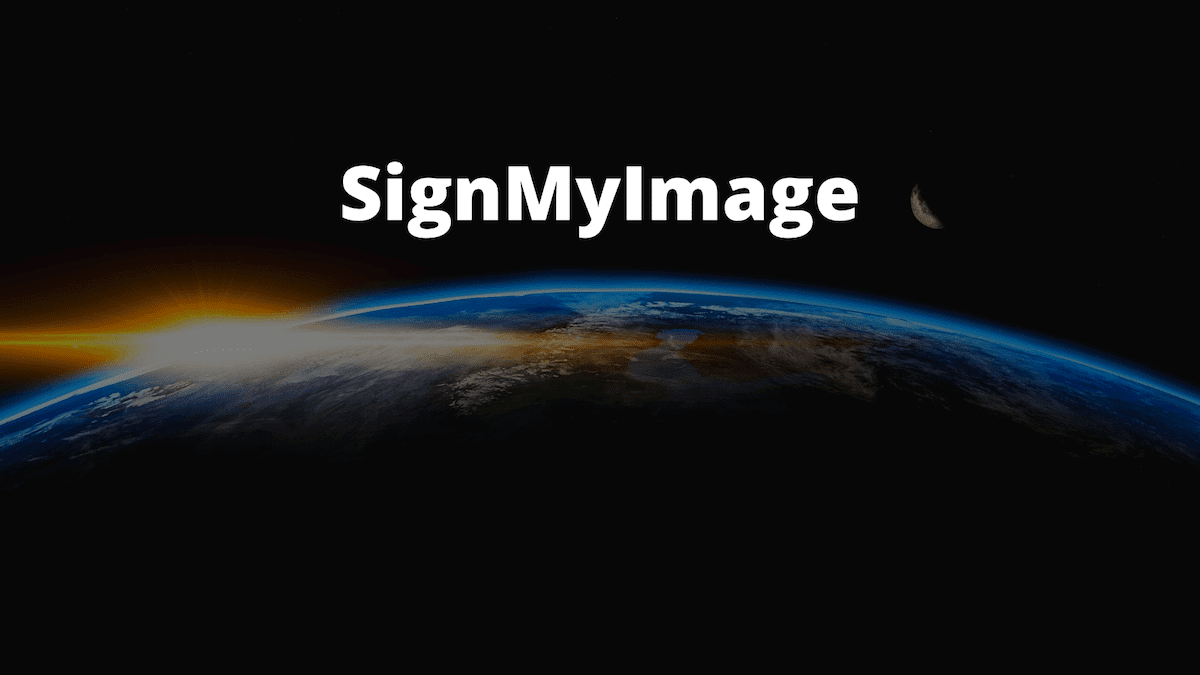
Leave a Reply